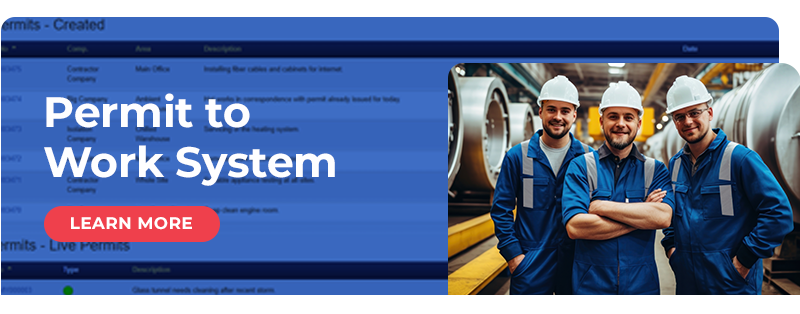Introduction
Although a permit to work system is perfectly suited to the task of controlling work tasks, there are many areas where its usefulness can be extended by integration with other systems. Any integration must be carefully planned since product ownership is likely to include several stakeholders with a variety of priorities, but the benefits can be significant. We'll consider a few possible integrations here.
Single-Sign on
Single sign-on means that anyone who has already signed in to the corporate system can then use all applications which are SSO enabled without re-entering their login details. This is becoming a basic requirement for many corporates who may, for example, use Active Directory to manage users and resources - Single sign-on would allow a user to log in to the company's active directory once at the beginning of the day and then have immediate access to all the applications they were permitted to use. This is a significant time saver but care must be taken to allow external users to access the system - for example, an external contractor probably won't be logging into the same active directory so it may be necessary to maintain a separate set of user names and passwords for this purpose.
Reporting
It is no longer the case that reporting on permit data has to be performed in the permit to work system. Using an API (Application Programming Interface), other systems can connect to the digital PTW and access permit data. An example of this is PowerBI which can produce extremely high quality reports in a huge range of styles. Allowing external reporting systems access to permit data can be an extremely effective way of allowing users the maximum amount of flexibility in reporting, but it is important to ensure that appropriate security measures are in place to prevent unauthorised access.
API access could also be used to connect other systems - e.g. risk management tools or perhaps contractor management systems. We'll cover these later.
Connecting to external systems
Using API functionality in both the permit system and the external system we want to connect to creates a lot of possibilities:
Risk Management - Connect to a risk manager to send permit details so that the risk manager can then be used to create a risk assessment and send it back to the permit system for inclusion alongside permit data.
Action Tracking - Use the permit system to connect to an action tracker to raise actions that are relevant to the execution of a permit.
Asset Management - For example the MAXIMO ERP system - send and receive data on work orders between the permit system and Maximo.
Contractor Management - Link to an external personnel module to verify contractor identity, qualifications, competences, insurances etc. Permits may also be checked to ensure that contractors are only on site for the period during which the permit is active.
Contractor Onboarding -When contractors arrive on site for the first time the permit system can connect to the induction application - normally managed by reception staff. The permit system can record the completion of the induction and can also receive copies of appropriate documentation.
Site Access Control - Connecting the permit system to the 'gatehouse' reception system allows additional controls to be applied. For example an individual may not be permitted access to the site at certain times unless they are named on an active permit for that period. The system could also issue warnings if someone who was named on an active permit attempted to leave the site before the work task was completed.
Environmental Management - Connect to ESG systems to verify compliance with environmental policies during work activities, also send details on any waste generated to the ESG system.
Incident Management - Connect to a corporate Incident Management system to report and manage any incidents which may occur during the completion of a permit - for example a working at height task results in a fall from a ladder, the incident management system is used to record all relevant data and produce appropriate reports which can then be linked to the permit for future reference.
Other ways of exchanging data
Although API's are widely used and well understood they aren't the only way to exchange data with external systems. Most digital permit to work systems will have some kind of import/export facility which will typically use some kind of spreadsheet format (often .CSV). These files can be exported from the permit to work system for import into a system which may not offer an API for direct connection, and they may also be generated by external systems for import into the permit system.
Of course, if you have extracted a spreadsheet file from the permit system there's nothing to stop you from generating whatever reports you need directly within the spreadsheet. There are pros and cons to this approach - on the positive side it's usually quick and easy to get a decent report out, however, since you are dealing with data that has been exported it is no longer part of the PTW system - so there's a high risk that things have changed since you did the export!