Kiki Raizi-Cooke
What’s new in PTW v1.5.4.0 (build 1.5.4.8)
The following is a full list of bug fixes that were implemented in Pisys PTW 1.5.4.0 (build 1.5.4.8)
Additional Approval Step before Area-Approval (Issue/Reissue).
An additional Final-Approval step after Area-Approval, but before a Permit becomes Issued has been added to the workflow.
Details of the changes involved are as follows:
Admin -> Sites and Areas -> Area -> Edit
- Add a new panel/subsection labelled “Final Approval”.
- This will contain a checkbox labelled "Use Final Approval Before Issue".
- NOTE: This checkbox will only be available for selection if either of the following checkboxes have been checked:
- Area Manager needs to approve permits after Issue.
- Area Manager needs to approve permits after Reissue.
- When "Use Final Approval Before Issue" is selected a list labelled “Final Approvers” with a similar look and functionality as the existing “Area Managers” will be available.
- NOTE: This checkbox will only be available for selection if either of the following checkboxes have been checked:
This will allow definition of which Users are allowed to Final-Approve Permits for the current Area.
Permit Edit
- Status
- After the Area Manager gives their Approval for a Permit, if the Area uses "Final Approval Before Issue", the Permit will go to a new Status of "Awaiting Final Approval Before Issue".
- Similarly, when performing a Reissue under these circumstances, the Permit will move to Status "Awaiting Final Approval Before Reissue".
- Final Approve button.
- Add a new button labelled "Final Approve" on any Permit with Status "Awaiting Final Approval Before Issue".
- NOTE: This button will only be available to Users defined as “Final Approvers” against the Area of the Permit.
- Clicking this button will take the User to a screen similar to the existing one for "Permits – Awaiting Area Approval by Me before Issued".
- This screen will contain:
- A list of all Permits the logged-in User is allowed to "Final Approve" from which they can select multiple options.
- "Email Permit" section allowing an information email to be sent to Creator and/or Approver.
- Password input.
- Upon selecting the Permit(s) and clicking "Approve", the Status of the Permit(s) will progress to "Issued".
- This screen will contain:
- Add a new button labelled "Final Approve" on any Permit with Status "Awaiting Final Approval Before Issue".
Permit Issue
- Update the existing warning message for “The Area manager also needs to approve this Permit” to reflect whether the Area uses Final Approval or not i.e.
- If Final Approval is not used, the message remains unchanged.
- If it is used, the message will read:
- “The Area manager and Final Approver also need to approve this Permit”
Area Approval
- Upon Area Approval, send an email to the Users defined as “Final Approvers” for the Permit(s) Area informing them that their Approval is required before the Permits can be Issued.
Home -> My Actions
- Add a new subsection for "Permit - Awaiting Final Approval By Me Before Issue".
- This will contain a list of any Permits which have been Area-Approved.
An "Approve" button will also be available with the same functionality as described above under "Permit Edit -> Final Approve button".
Have an easier way of seeing who else was asked to approve a permit.
We have provided an easier way to see who was asked to approve a permit. We have added a "Request Sent To" section as part of the Permit History for "Request Approval" and "Request Handback" workflow stages.
Add Isolation Point Type as a Search Filter.
We have updated the system to add the Point Type filter to the Isolation List screen. This will filter isolations according to their type (electrical, mechanical etc.)
Permit Panel and Gas Test Column changes.
Updated Panel and Gas Test Column Edit screens to make it easier to understand while configuring them:
Permit Panel
Added descriptions for the options listed to make it easier to understand.
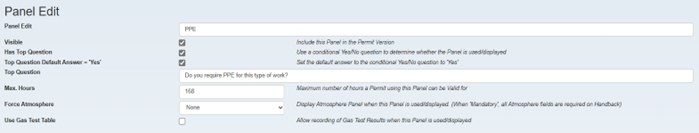
Grouped colour options under a new table section.
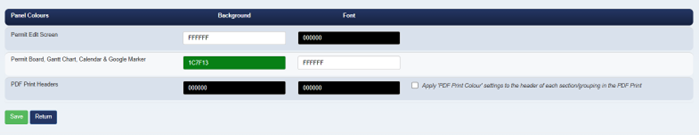
Gas Test Column
Added descriptions for the options listed to make it easier to understand.
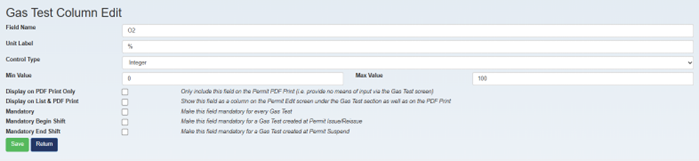
PDF Font Size in Permit Question Sets.
We have added functionality to allow change of font size inside a PDF print out of a permit. This is useful especially if the permit form is relatively large and contains a lot of data.
The PDF font size can be altered on a per permit question set basis. Options range from 6-10, with 10 being the original/current size of font.
Font Size in Tables.
We have added functionality to allow change of font size for a table. Updated "Table Config" screen to allow selection of "Font Size (px)" from the range 8 - 14, with 8 being very small and 14 being the regular font size.
All Sites Option for Plot Plan Layout.
We have included an "All Sites" option for a "Selected Site" under plot plans. This allows plans across all sites to be selected from the "Selected Plan" dropdown. This will allow users to see at the same time permits across all their sites.
Copy Permit changes.
We have simplified the stages a user can copy permits in the system. We have added a new dropdown under the "Permit Option / Section" grouping named "Copy Permits" with options for:
- None
- After Approval
- On/After Handback
- After Completion
The following list of bugs were identified and were also fixed in this release:
- PTW-1393 - Unapprove stage of a permit for out of sync permits
- PTW-1390 - Isolation Point Type Server Error & In Use Column
- PTW-1394 - Final Approver Email triggers on Validate.
- PTW-1391 - Reset button in Isolation Screen is not clearing the new Type filter.
- PTW-1380 - Validation of mandatory fields in Contractor Management
- PTW-1333 - Pay per Permit in the Control Panel
- PTW-1361 - Contractor Management Requirement Checkboxes and their use
- PTW-1381 - Permit Edit screen CM required documents
- PTW-1382 - New mandatory checkbox in CM is not copied over when Company Type is copied over.
- PTW-1379 - Contractor Management Checkbox Control Requirement
- PTW-1376 - Date Picker in License Renewal
- PTW-1377 - Management screen not loading.
- PTW-1353 - Contractor Management Recipient Attachments
- PTW-1356 - Hide if Empty on Print server error when copying a permit and blanking fields.
- PTW-1374 - Inspections Dropdown Yes No
- PTW-1370 - Labels and Terminology on Permit Validation
- PTW-1332 - Haywire Text Boxes
- PTW-1354 - Gas Test Result Entry highlights additional mandatory fields after clicking save in PTW.
- PTW-1337 - Display on List
- PTW-1335 - Single Line Text Box Rows
- PTW-1339 - Print Layout
- PTW-1364 - Pisysadmin cannot see permit they created on the Home Screen
- PTW-1368 - Remote Sign Signature on Panels
- PTW-1355 - Sanction to Test breaks if a user requests a Deisolate before the STT is completed.
- PTW-1357 - Server Error when making a Checkbox display as Full Width
- PTW-1349 - Import of Users fails with server error.
- PTW-1366 - Attachment appears on PDF at all stages of a permit even though it can ever only appear at Create.
- PTW-1358 - Attachments show as required when copying a permit.
- PTW-1359 - User with access to only 1 site and 1 plot plan can see plot plans from all sites.
- PTW-1342 - Usernames with spaces in PTW break TRMS.
- PTW-1343 - Out of Sync Permit statuses preventing system from operating correctly.
- PTW-1341 - Gas Test Print Issues
- PTW-1340 - Hide if Empty (checkboxes)
- PTW-1346 - Child permits with quotes in the description seem to cause issues when trying to navigate to them using the follow up and parent buttons.
- PTW-1345 - Printed Table Row Headers
- PTW-1328 - Highlight Mandatory Cells in Excel Blank Template for Company Import in PTW
- PTW-1336 - Rename "Can result in Gas Test Results" Checkbox
- PTW-1348 - Error when no username is provided in the Login screen.
- PTW-1326 - Permit Blank DB Issues with Setup for Panels and Colours
- PTW-1351 - Google Maps Permit Marker is not the colour specified at the panel level.
- PTW-1338 - New Permit Right creation is missing the Permit Details Panel in the DB
- PTW-1282 - Confusing Terminologies
- PTW-1283 - Remove "Has Border"
If you have any comments or queries about this release, please get in touch with support@pisys.co.uk – we rely on your feedback to help us continually improve.